There is a laundry list of benefits to meeting virtually. Regardless of the platform, meeting virtually allows everyone to see and hear the presenter more clearly, and enables them to share their screen so the slides can be read clearly by all. It allows participants to ask questions via the chat function rather than having to interrupt the discussion, you can switch off the camera and take a bathroom break without having to sneak out of the room, and you can even wear your pajamas to your virtual meetings… on the bottom anyways. However, meeting virtually can present its own set of challenges. Participant engagement can decline rapidly and it becomes easier and easier to become distracted by your co-workers digitally or things in your environment. Here are a few tips from Performance Staffing Solutions that you can use for your next virtual meeting. Or you could even send this article to someone who needs to know the rules of a virtual meeting.
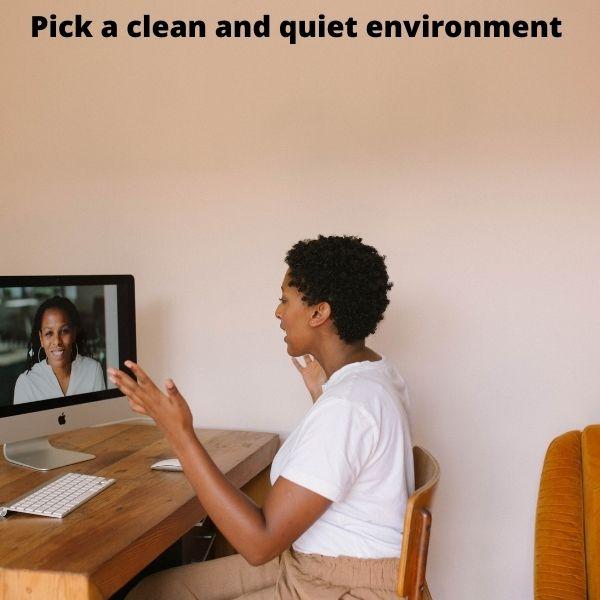
1. Pick a Clean and Quiet Environment
Choosing your environment for your virtual meeting is important. Both the sound and the atmosphere on your side of the screenplay play a role in the level of professionalism of the meeting. If your space is messy or noisy it will be a distraction to you and the people on the other side of the computer screen. Choose a quiet environment, free of barking puppies or crying babies, with a neutral background.

2. Sit at Eye Level With Your Camera
No one wants to see up your nose or stare down at you, so the placement of your webcam is critical. Remember to adjust that camera before you sign into the meeting room. The rule of thumb is to sit at eye level with your camera to achieve the best most flattering angle. You can use books underneath your computer to prop it up or sit on some pillows to get that extra height.

3. Try Not to Dial in From Your Phone
If you have to dial in from your phone instead of your laptop, it is better to attend the meeting in some capacity than not at all. However, it can be extremely distracting. For you, calling in puts you at a disadvantage by not seeing the visuals that correlate with the meeting and can make it harder to focus. For your fellow participants, it can make it very hard to hear you. Because you're dialing in from a cell phone or landline, the audio quality is much higher than that of your fellow participants, heightening your environment's noise. SO if you have to dial in, do so from a quiet space, never from a car or speakerphone.
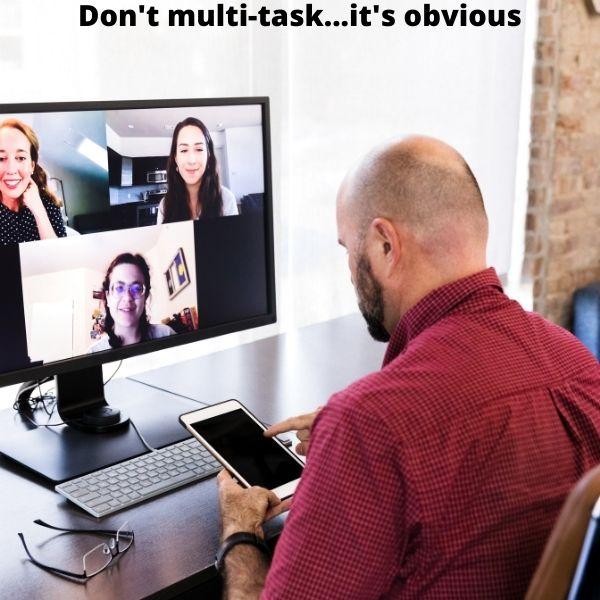
4. Don’t Multi-Task … It’s Obvious
Just like in an in-person meeting, your multi-tasking is obvious. Refrain from checking your emails, typing, or scrolling through your phone. Even if your screen and mic are muted, everyone can tell who is and who is not actively participating in the meeting.

5. Mute Your Mic When You Are Not Speaking
In meetings with more than two people, you need to mute your mic when you are not speaking. Muting is polite and it can block out any unexpected noises in your background. The main reason is because of audio feedback. That’s when theirs that awful noise that comes out of nowhere and is super echoey. This happens for many reasons like sitting too close to another person on the same call or calling in on your phone in addition to your computer. The good news is if you mute your mic when you're not talking you can prevent this from happening.

6. Keep Your Video Up
Don’t mute your screen unless you have to. Keeping your screen up tells your fellow participants that you are paying attention and care about what they have to say. For the presenter, it is just weird to talk to a bunch of blank screens. If you don't want people to see your background, choose a virtual one!
Following these rules is essential to maintaining a professional meeting. Whether you are using Zoom, Google Meets, or Facetime, when you are in a professional setting, so keep these tips in mind for your next virtual meeting! For more professional tips and tricks visit our blog. Don’t forget to share this article with a friend or co-worker today!



